Settings
Main
Here can you configuration the main settings including meta, imprint, contact form, online users, data collection, caching, rewrite engine, feeds, mail server, and sidebar.
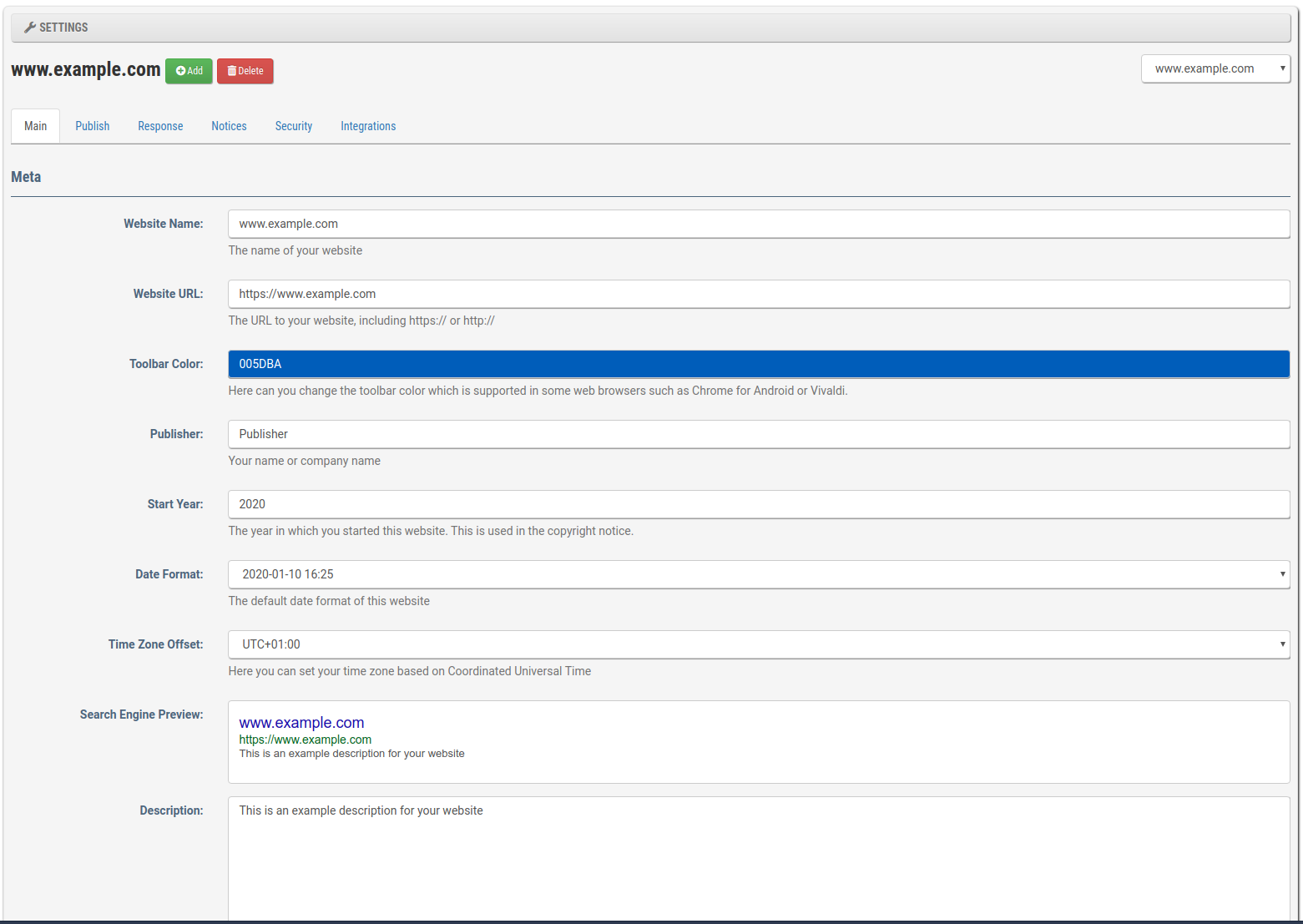
Meta
Under Meta you can set the website name, URL, toolbar color as used by Android and other web browsers, publisher of the website, start year, date format, time zone offset, default meta description and keywords, default robots directives, language, bundling of CSS and Javascript libraries, ads.txt for Authorized Digital Sellers support, and default theme.
Imprint, Terms, and Privacy PolicyHere can use set your imprint page, the email signature of all send mail, your terms of service, and your privacy policy
Contact FormHere can you choose whether you want to use a contact form. You can specify an email address for the messages.
Online UsersThis will enable online users counting. This can be used in conjunction with the online users block
Privacy and Data CollectionHere can you set whether the IP addresses should be anonymized and removed after a certain number of days. There is also an option to remove inactive accounts.
Caching SystemHere can use enable the HTML caching system. Contentteller supports a database-based cache, the memory based APC User Cache, file system, memcached or redis. You can set a cache expire date.
Search EngineHere can you enable the website search engine allowing your visitors to search for specific content. There is also an option to enable a typeahead search in the upper right top and an option to configure the admin search in the top of the admin section.
Rewrite EngineHere can you enable or disable the rewrite engine, which allows to rewrite URLs to different URLs using 200/301/302/307 redirects and blocking URLs with 410/451 errors, blocking known bad bots from your website such as scrapers, spambots, SEO bots, email harvesters, and other useless bots, blocking bad referrers, and whitelist domains.
FeedsHere can you configure the feeds. You can enable Atom and RSS feeds for you website and configure the supported content types, maximum content items, and feed separation based on the content types. There is also an option to enable a sitemap feed for search engines.
Mail ServerHere can you configure the mail setup. This is necessary for the emails the server is sending. You can configured the mailserver OS, mailserver type (Sendmail or SMTP), and SMTP settings.
SidebarHere can you set the last block to sticky. This is useful if you want to use the last block for advertisements.
Publish
Here can you configure the publish module including the main page, content sections, archive, content type, category page, details page, ratings, counting, related content, icon, HTML filtering, and news editor options.
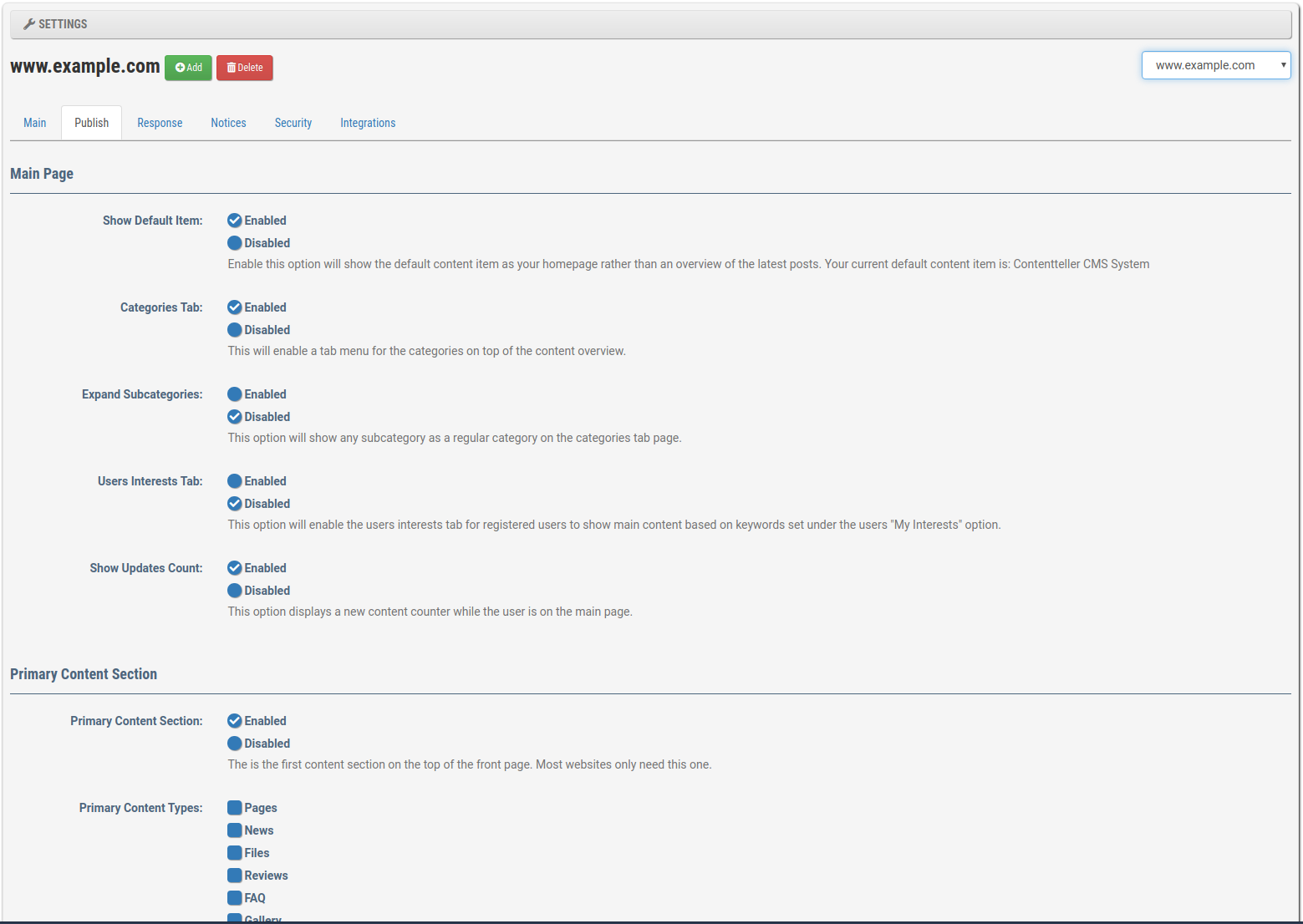
Main Page
Here can use enable elements that are showing up on the main page. You can specify a default item as your homepage. This is useful if you are going to use Contentteller for a static page rather then using it for a news site or a blog. You can also enable the categories tab, which gives your visitors an overview of all category as well an option to show subcategories as regular categories. You can also enable the users interests tab that highlights content based on users interests, a response tab which shows content where users have posted a comment or rating, and an option to show a notification if a new content has been published while the user is on the main page.
Content SectionsPublish is split into 5 content section. You can combine different styles or content types for your content on the main page. You can specify the content types, sort them by days or items, specify the days or number of content items, the offset, order, whether the content will be shown as headlines only, and in two columns.
ArchiveHere can you configure the content archive. You can set the content types, days or content items, offset, order, headlines only, two columns, and if you want to enable infinite scrolling for the archive.
Content Type PageHere can you enable and configure the content type page. You can set the number of items, headlines, infinite scrolling, and an option to search content by author.
Category PageThe category page settings. You can enable a category archive, set the numbers of content items, headlines, infinite scrolling, and enable an option to sort content in the categories by date, title, popularity, ratings, and responses.
Details PageHere can you configure the details page. You can enable an alternative layout for certain content types, enable social media images using the Open Graph protocol, include all images, enable referrer logging allowing you to see who is linking to your content, an option to encourage users to posted a comment, and an option to setup a default website in a multi website setup to avoid duplicate content in search engines.
RatingsHere can you setup the minimum number ratings before the total rating is showing up on your content
CountingHere can you enable the counting of the content views. This will only count real traffic and not any bots. You can also enable an option to log the top viewed content specified over a period of days. This feature work in conjunction with the Publish Popular block.
Related ContentEnabling this option will show related content in a separate tab in the content details page
IconHere can use set some default icons depending on new content and most viewed content
HTML FilteringHere can use enable the HTML filtering based on HTML tags. You can also enable embedded media such as YouTube and privacy for embedded content. There are also options to clear the HTML output, and configure the semantic markup in the content editor. The last option can block potential ancillary copyright links by checking the robots directives first. Contentteller will also log all outgoing links if the ancillary copyright option is enabled. You can view them under Website => Manage Links Log.
News Editor OptionsHere are options for news editor. You can select whether content written by news editors needs an approval. You can also turn news editors into moderator to moderate the comments.
Response
Here can you configure the Response module including main settings, postings, registrations, private messages, subscriptions, attachments, ratings, counting, related content, icons, HTML filtering, censorship, and user's account and content.
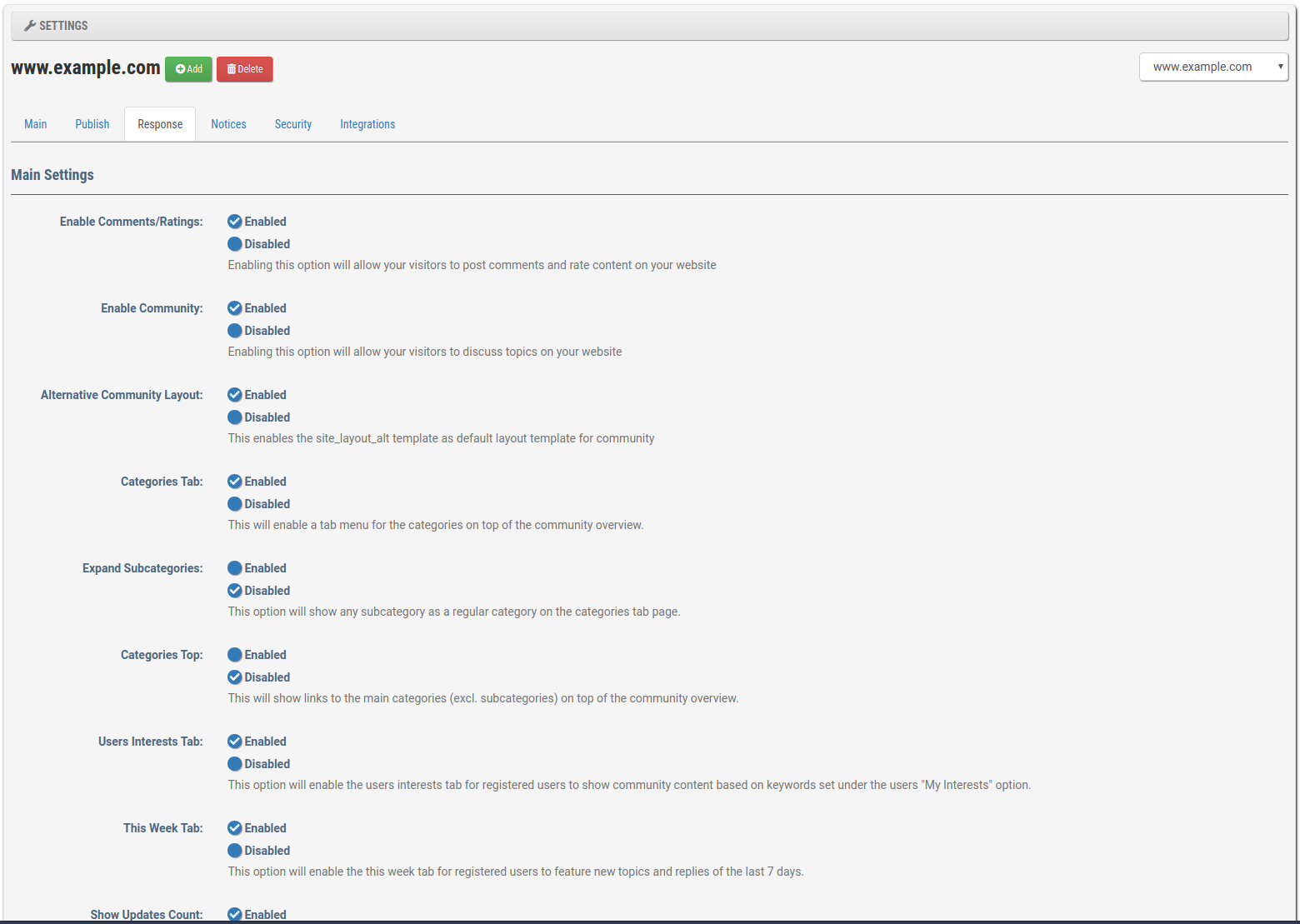
Main Settings
Here can you setup the basic settings for the Response module. Enabling comments and ratings, enabling the community main page to allow visitors to discuss topics, an alternative layout for the community pages, categories tab on the community main page, subcategories as categories, show categories on top on the community main page, users interests tab, this weeks tab, an option to show updated content while the user is on the community main page, an option to show the front page blocks on the community main page, and an option to setting up the community main page as front page.
PostingsHere can you set the edit time, edit count, archive time, max. emojis, Open Graph social media images for comments and discussions postings, automatic category detection, and the default content type.
RegistrationsHere can you configure whether users can login and register on your website, half registrations (users without email account), and the user states for half registrations, full registration, social network logins (using Twitter and Facebook login), and SMS verification. You can set the spam expire days to automatically removed marked spam after a number of days. You can also specify if the users can delete their account, download their content, need to agree to TOS and privacy policy updates, enable age check, extra fields, and if they can use a custom avatar.
Private MessagesHere you configure the private massages. You can enable private messages and allow private messages also for users in the registration queue. You can also set the maximum number of private messages for users in the registrations queue, activated users, and verified users.
SubscriptionHere can use enable subscription and allow the email digest. In case you are using the email digest feature, you need to enable the email digest task under Tasks => Manage Tasks
AttachmentsHere can use configure the attachments incl. allowed file type for users. You can allow attachments, enable moderation of attachments, user states for users that are allowed to post attachments, the minimum responses before a user can post attachments, maximum number of attachments per post, and allowed file types.
RatingsHere can you set the minimum number of ratings before they will show up.
CountingHere can you enable the counting of the community views. This will only count real traffic and not any bots. You can also enable an option to log the top viewed community postings over a period of days. This feature work in conjunction with the Response Popular block.
Related ContentThis will enable the related content tab for community content such as discussions or bugreports.
IconsHere can use enable icons based on new content and most viewed content
HTML FilteringHere can use enable the HTML filtering based on HTML tags. You can also enable embedded media such as YouTube and privacy for embedded content. There are also options to clear the HTML output, and configure the semantic markup in the content editor. The last option can block potential ancillary copyright links by checking the robots directives first. Contentteller will also log all outgoing links if the ancillary copyright option is enabled. You can view them under Website => Manage Links Log.
CensorshipHere can you add censor words for comments and other community content.
User's Account and ContentHere can you enable whether the user can download the account information in a machine-readable format. There is also an option to allow users to download their entire content.
Notices
Here can you configuration the notices that will show on your website including maintenance, adblocker, community activity, cookies, terms of service, and privacy policy notice.
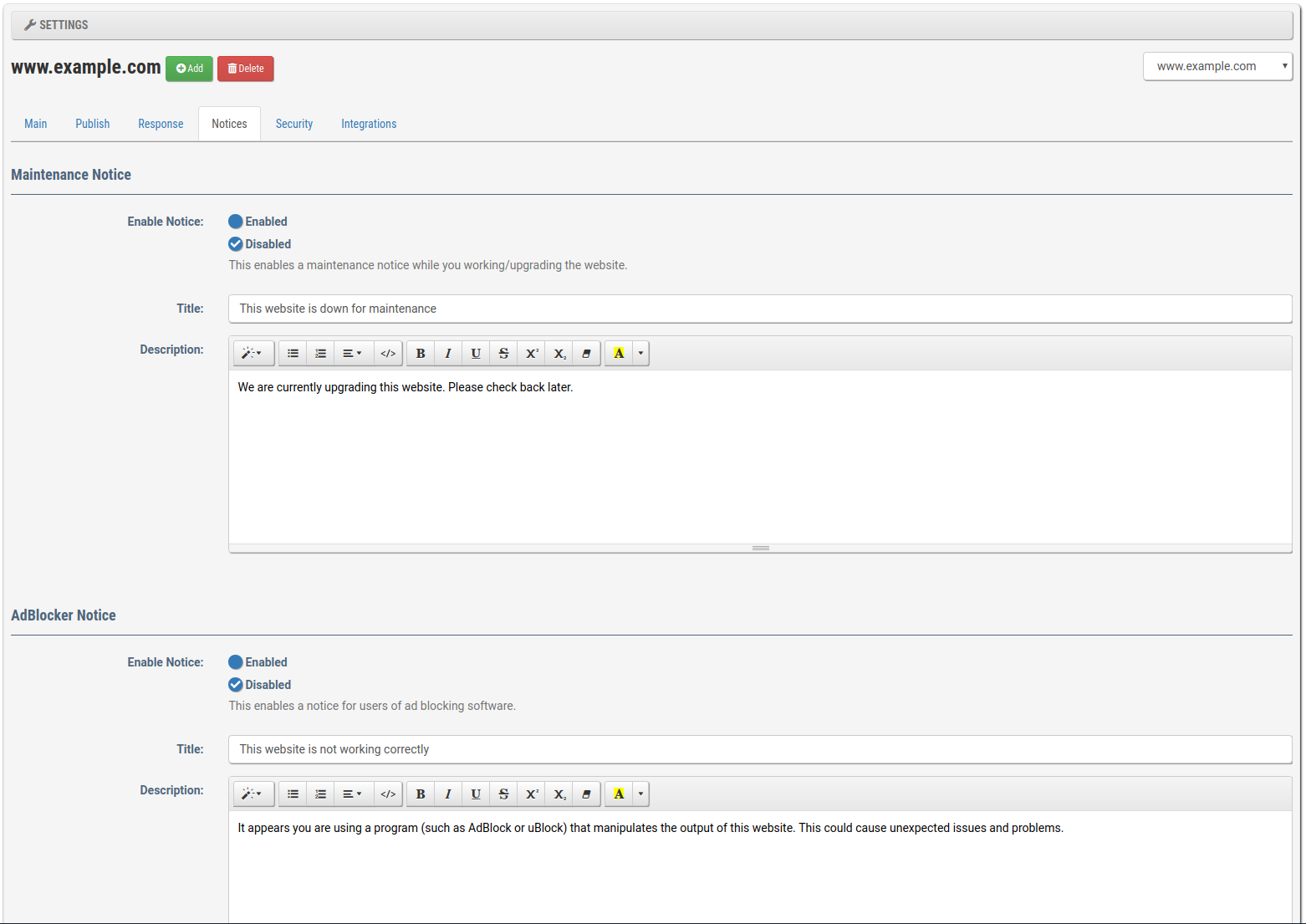
Maintenance Notice
You can enable this notice while doing maintenance work on your website
AdBlocker NoticeThis notice will show up if an adblocker is active in the users browser.
AdBlocker Nag ScreenThis will show a nag screen after a specified amount of pageviews for adblocker users.
Community User Views NoticeThis will show a notice to inactive users that are browsing the discussions without posting anything
Cookies NoticeThis will show the cookie notice as required in the European Union and European Economic Area.
Terms of Service NoticeThis shows a notice if the terms of service has been updated
Privacy Policy NoticeThis shows a notice if the privacy policy has been updated
Security
Here can use enable content security policy, a HTTP response header helps you reduce XSS risks on modern browsers by declaring, which dynamic resources are allowed to load.
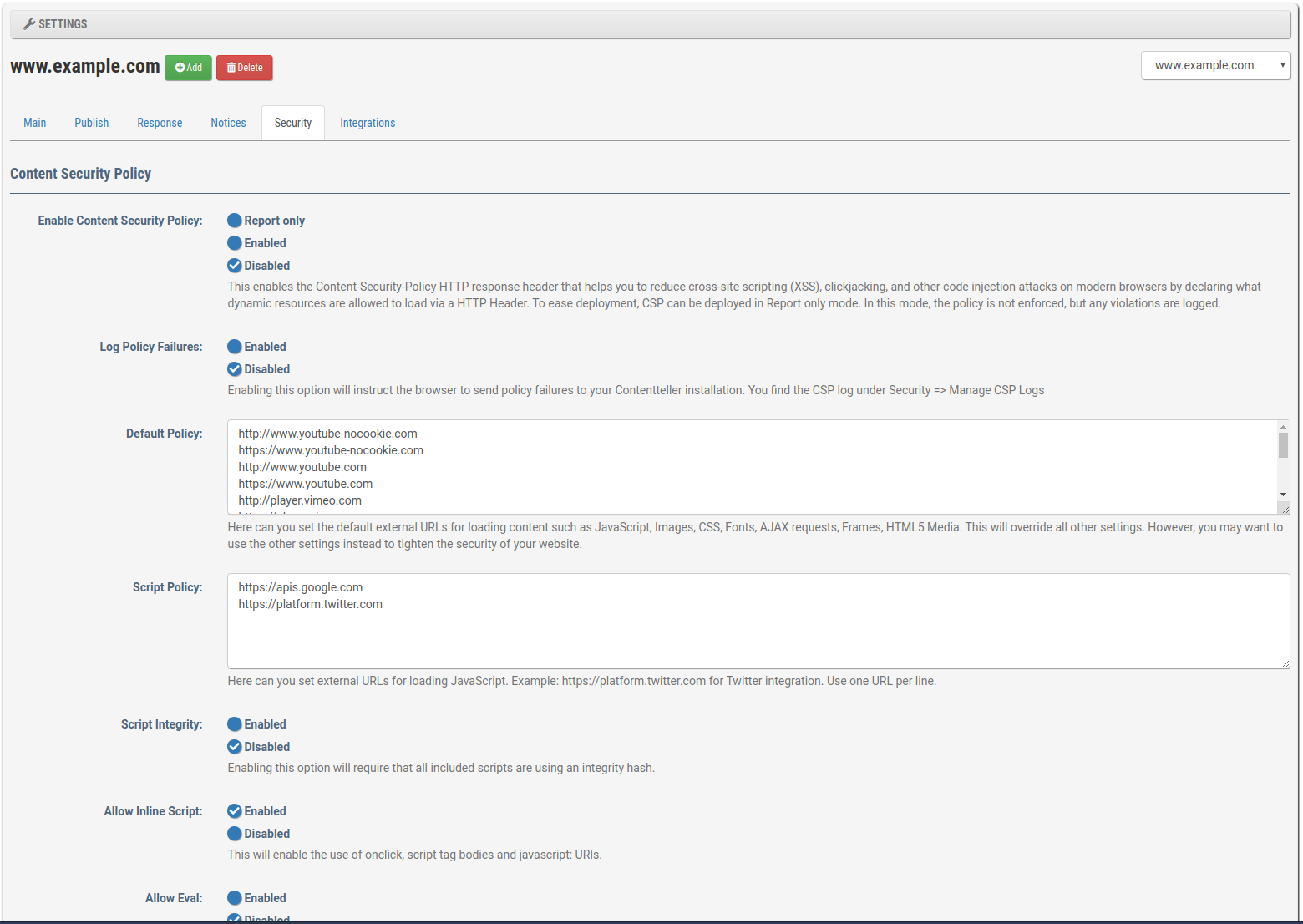
Content Security Policy
You can enable content security policy or run it in report only testing mode. There are options to enable log policy failure, the default policy configuration, script policy, script integrity check, allow the user of inline script, eval, stylesheet policy, stylesheet integrity, allow inline style, image policy, allow base64 images, connect policy, font policy, object policy, media policy, sandbox policy, worker policy, form policy, frame ancestors policy, and MIME/plugin policy. It is highly recommended that you are testing any content security policy first by running it in report only mode with log policy failure enabled.
Integrations
Here can you configure 3rd party services and scripts including login authentication with Twitter and Facebook, share buttons, third party product integration, IP API integration, Microsoft translator API integration, and GatewayAPI integration.
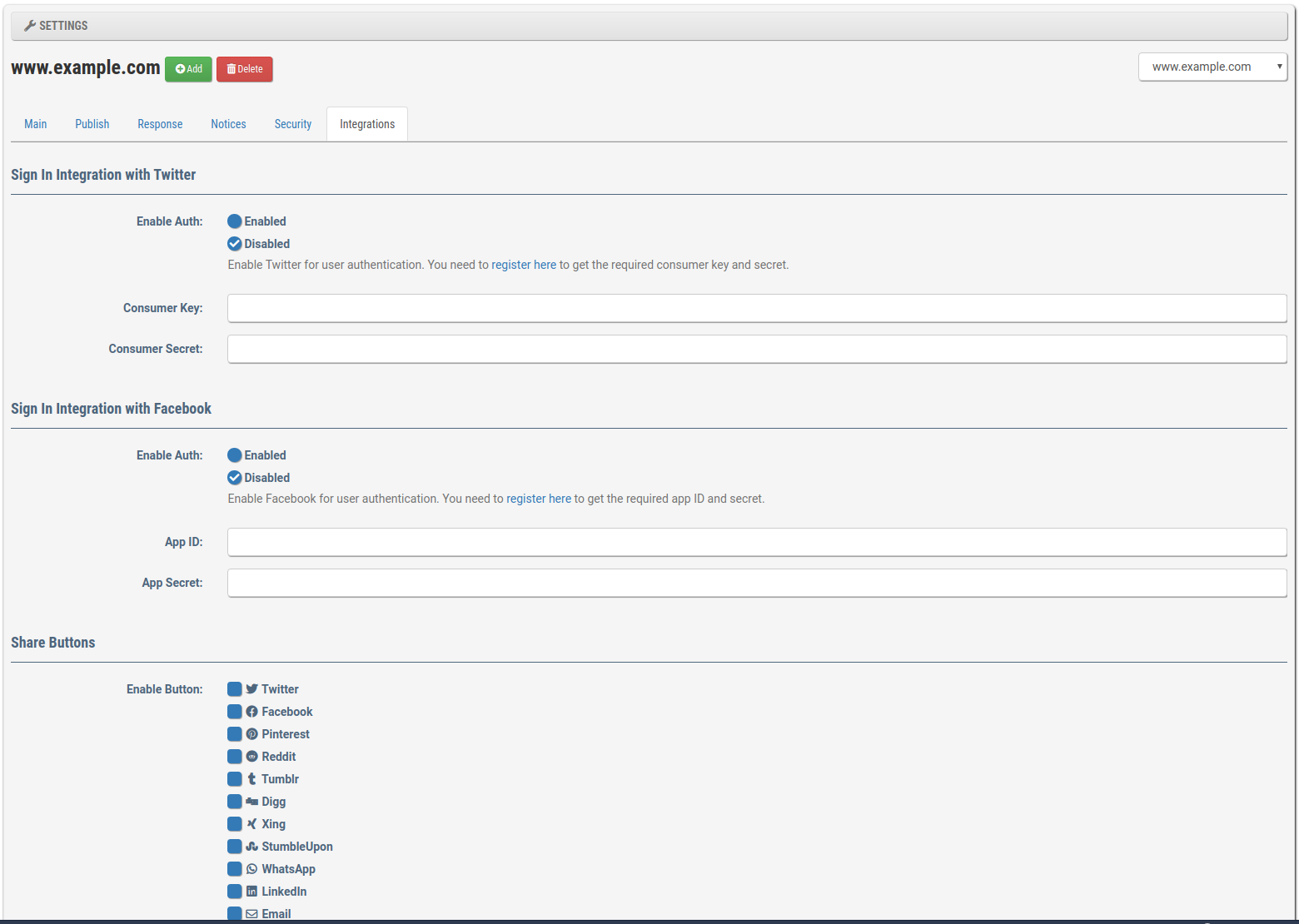
Sign In Integration with Twitter
This enables login integration with Twitter. Users can login to your website with their Twitter account
Sign In Integration with FacebookThis enables login integration with Facebook. Users can login to your website with their Facebook account
Share ButtonsHere can you enable various share buttons allowing your users to share the content on Twitter, Facebook, Pinterest, Reddit, Tumblr, Digg, Xing, StumbleUpon, WhatsApp, Linkedin, email, or to print it out.
Integration with Third Party ProductHere can you enable the integration with various third party PHP scripts: Blesta, Burning Board, Hostbill, Invision Community, Prestashop, UBB.threads, vBulletin, WHMCS, and XenForo,
Integration with IP APIThis enables the IP API service geolocation service to get the location of your visitors. This can be used as a workaround in case your webserver is not supporting GeoIP.
Integration with Microsoft Translator Text APIThis enables an option under manage content that allows you to translate content to a different language. Microsoft translator supports Afrikaans, Arabic, Bangla, Bosnian, Bulgarian, Chinese, Croatian, Czech, Danish, Dutch, English, Estonian, Finnish, French, German, Greek, Hebrew, Hindi, Hungarian, Icelandic, Italian, Japanese, Korean, Latvian, Lithuanian, Norwegian, Polish, Portuguese, Romanian, Russian, Slovak, Slovenian, Spanish, Telugu, Thai, Turkish, Ukrainian, Vietnamese, and Welsh.
Integration with GatewayAPIHere can you enable SMS verification, which will send a text message to the user for account verification. Please note that GatewayAPI is a subscription based service that is not available for free.

