Upgrading from SQLite to a MariaDB, MySQL, or PostgreSQL can be done over the backup/restore functionally of Contentteller.
1. Go to Website => Backup/Restore. This option is only available for the main administrator account. Check all tables in the upper right corner and select under options below "Backup all checked tables".

Once the backup is finished. You get a notification.
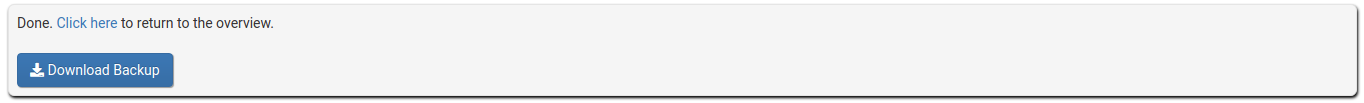
2. Open your favorite FTP client and connect to your webspace. Navigate to the data => config directory and download your settings file
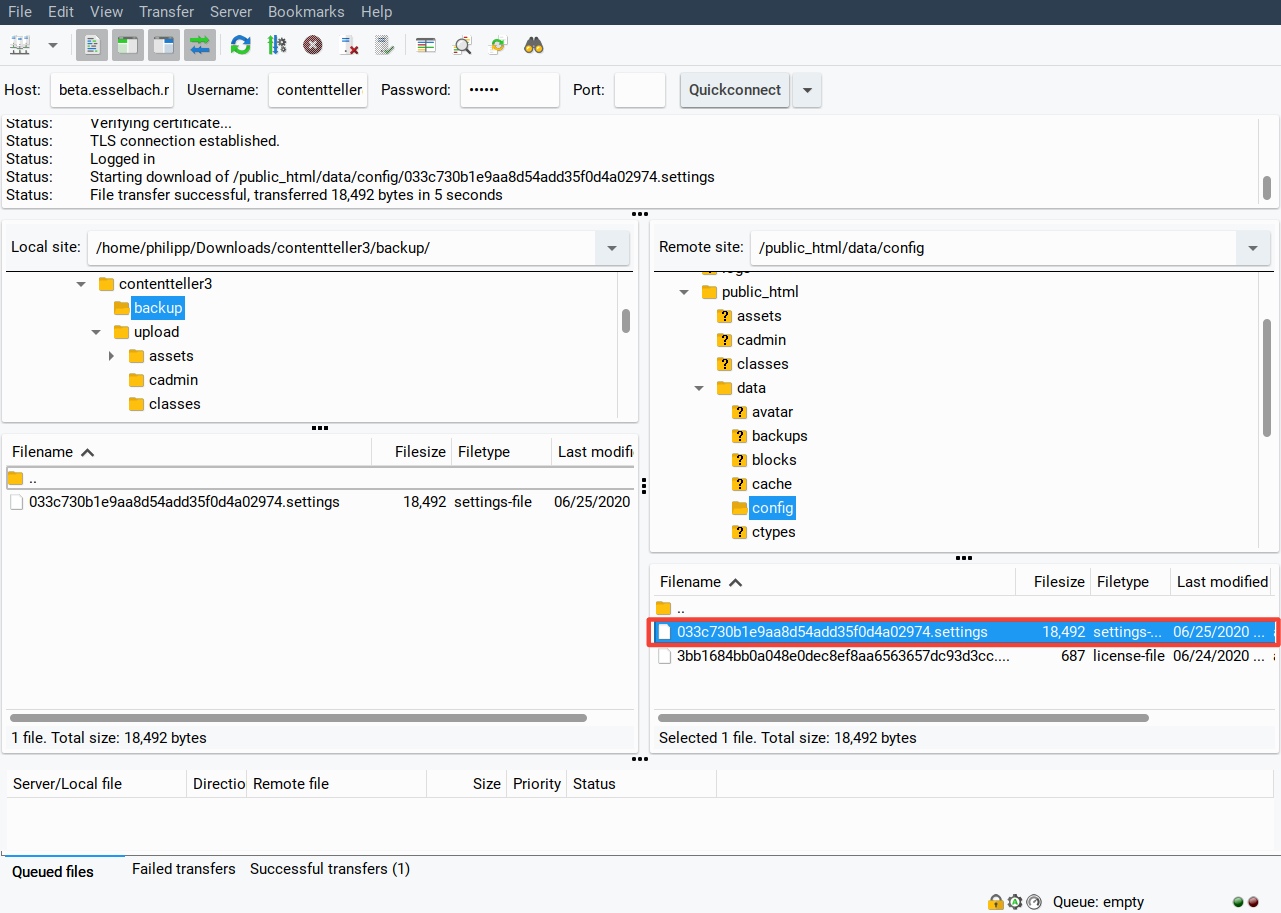
3. Now after you have a backup of the settings file, it is time to delete that file from the server. If you visit your website now, you should get the Contentteller installer again.
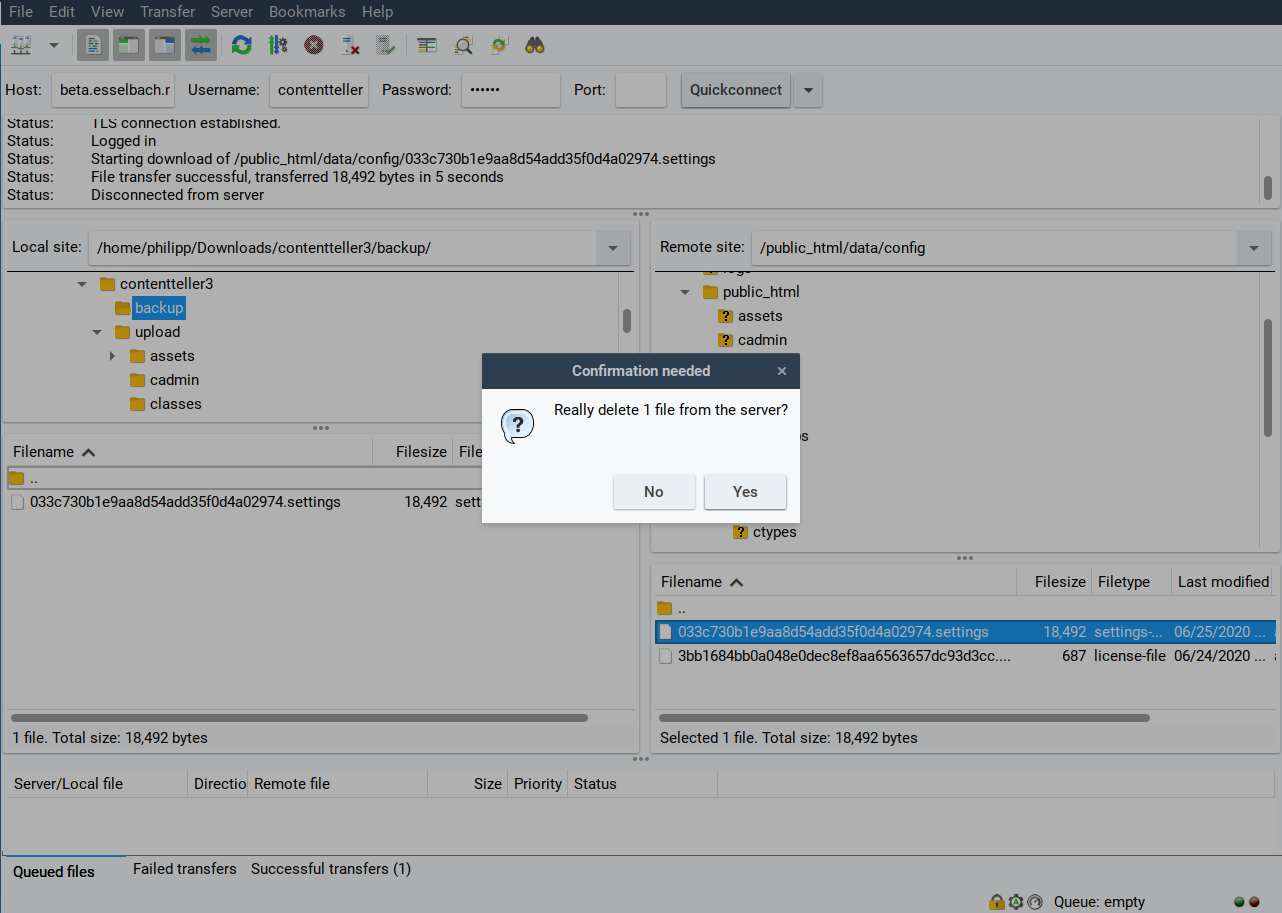
4. Install Contentteller with the preferred DBMS. In the admin control panel select again Website => Backup/Restore, check all tables, and select "Restore all checked tables to the current database".
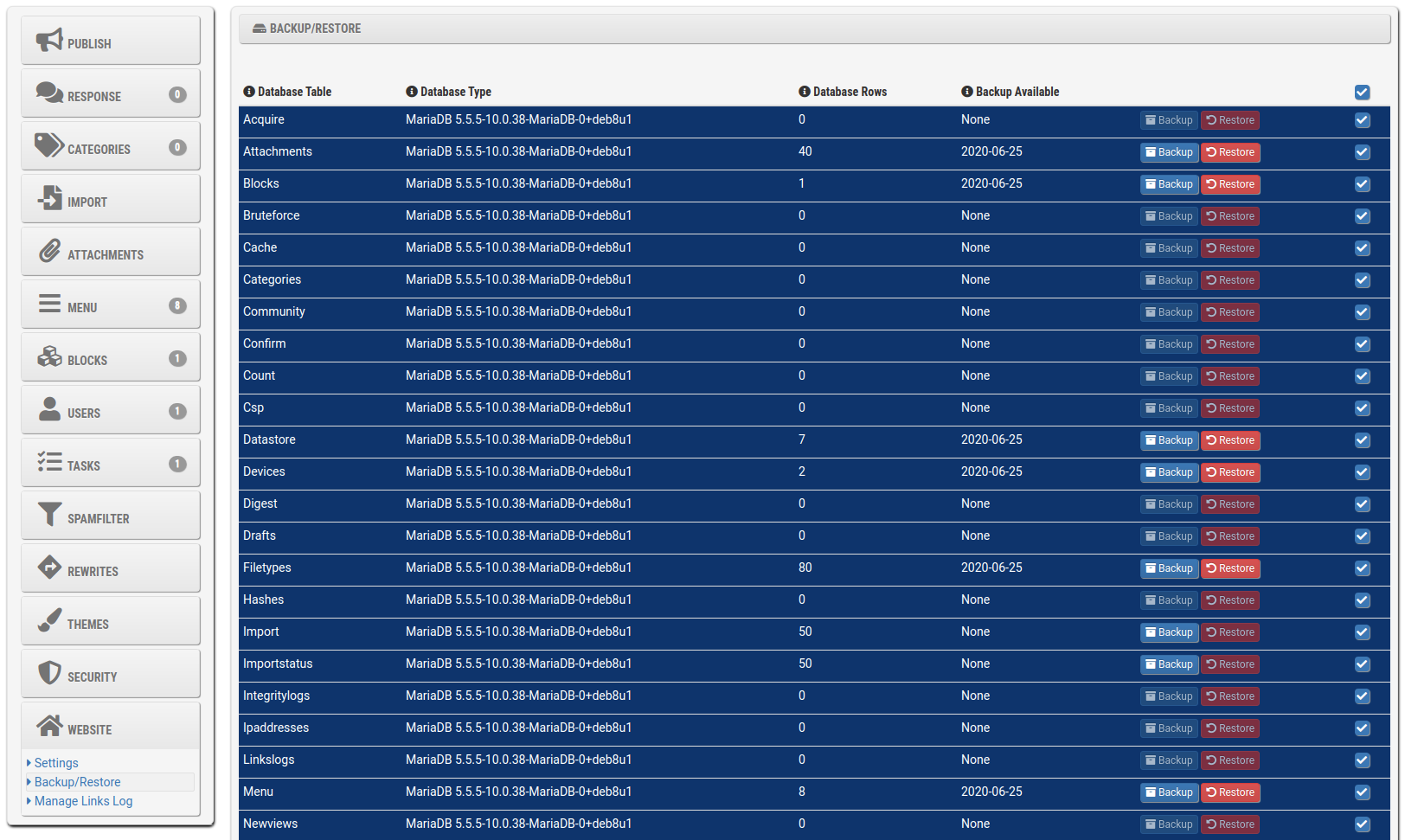
5. Confirm the database restoration with your admin password
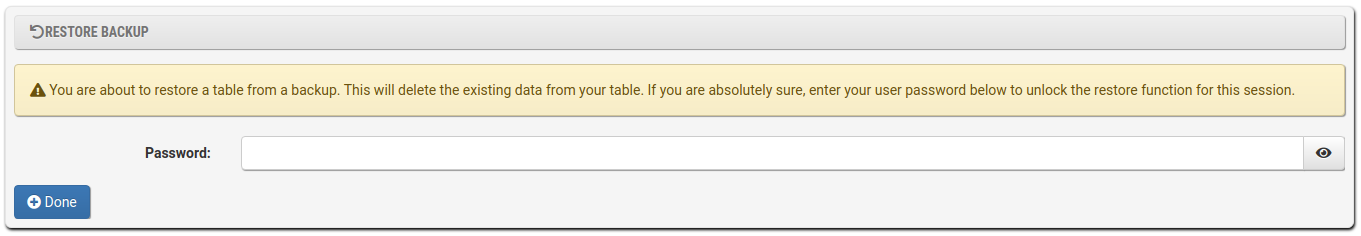
6. Finished. Your website has been converted.


