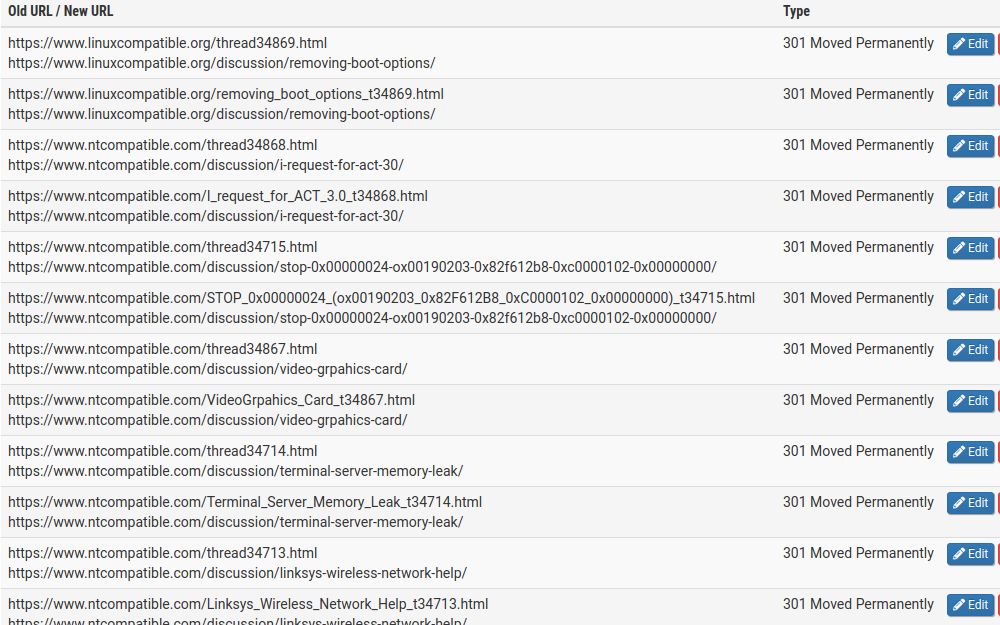Upgrade to Contentteller from previous versions or other products
Contentteller can import data from its predecessors as well from various third party products. A multi-threaded CLI/shell based option is also available.
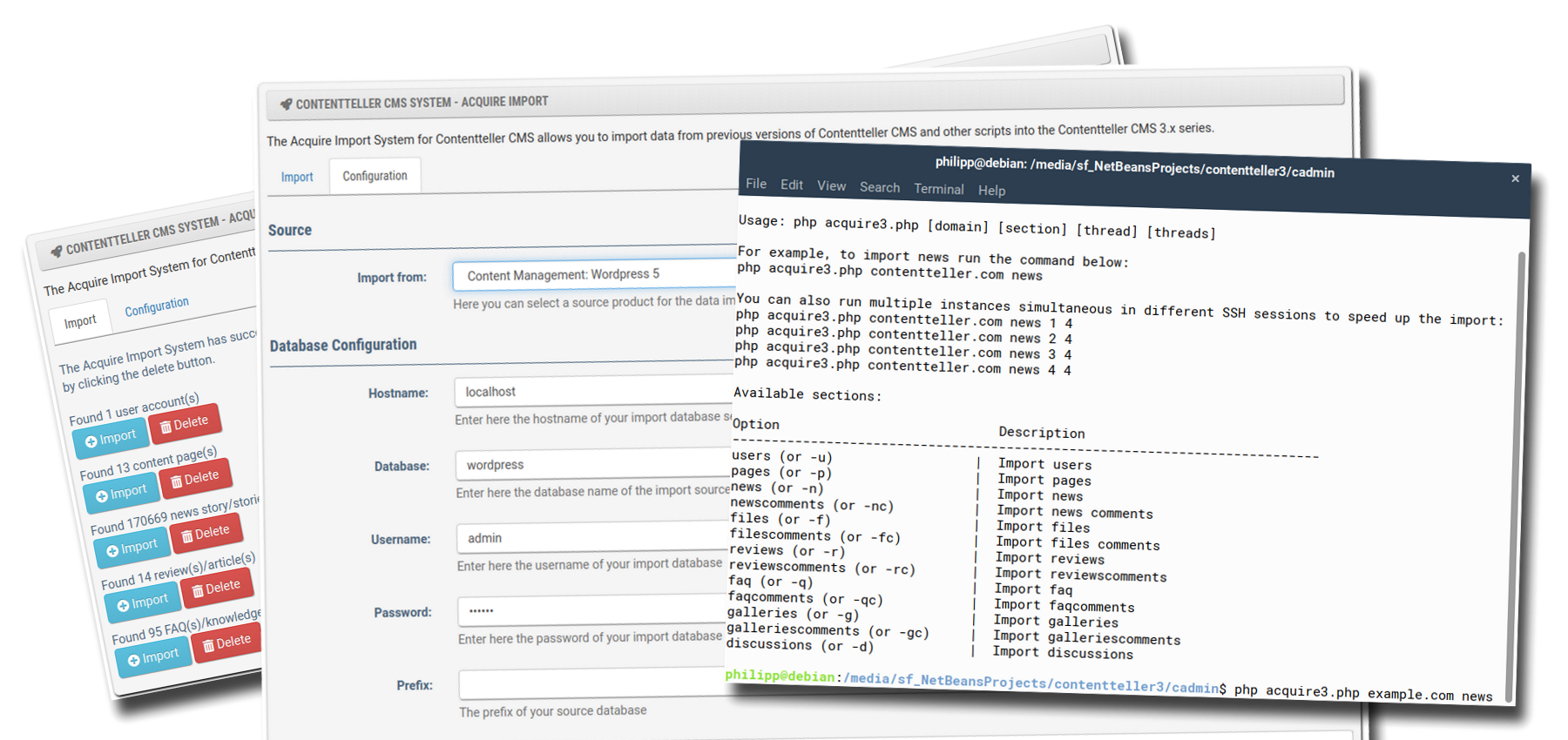
Upgrade, Convert, and Rewrite
Convert your site to Contentteller
Want to convert your website to Contentteller? The Acquire import system can import data from your old content management system to Contentteller.
Acquire supports import from the following products: Contentteller 1 (Storyteller CMS), Contentteller 2, Inivision Community 4, UBB.threads 7, vBulletin 3, vBulletin 4, vBulletin 5, Woltlab Burning Board 4, Woltlab Burning Board 5, Wordpress 4, Wordpress 5, XenForo 1, and XenForo 2.
Acquire can also convert existing ISO-8859-1 data to UTF-8 encoding. This is useful if you are converting from older legacy products that are still based on ISO-8859-1 encoding or latin1 based databases.
Acquire can import users, pages, news, files, reviews, FAQ, galleries, comments, and discussions. It is also possible to import the data to a database on a different database server like PostgreSQL.
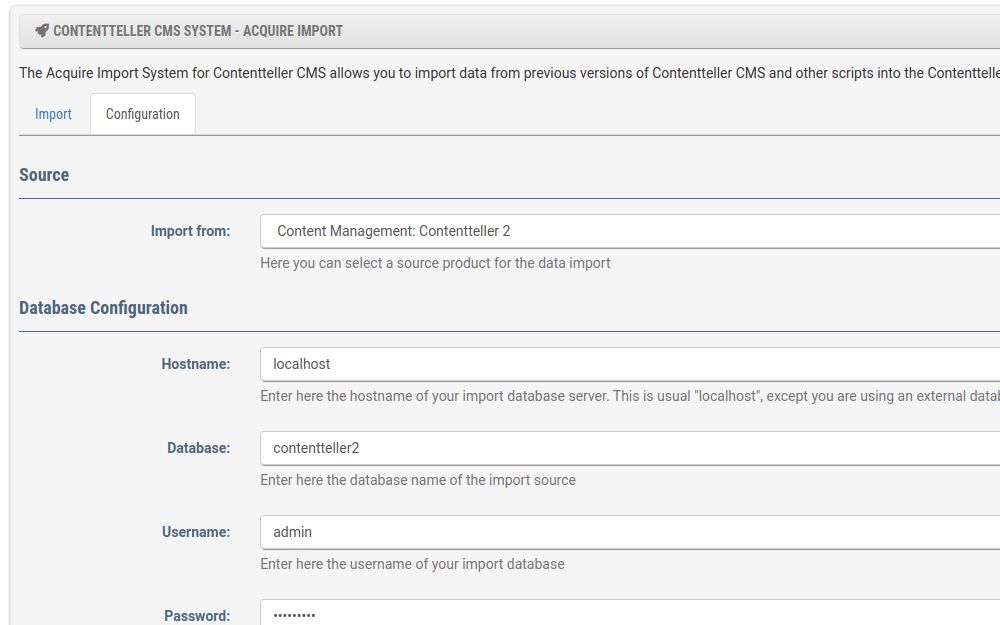
Optional CLI Import
Acquire comes also with a CLI/shell based script to speed up import. Once you have configured the import settings you can run the acquire import script from the shell.
There is also an option to support multiple import instances simultaneous. For can split the import over 4 or even more instances but that depends on your hardware.
You get the best result on modern servers with high I/O PCIe storage such as NVMe or U.2 drives. In this case you can speedup the import between four or even six times.
You can also do a test import to see how it goes. There is an option to clear the exiting data and restart the import process.
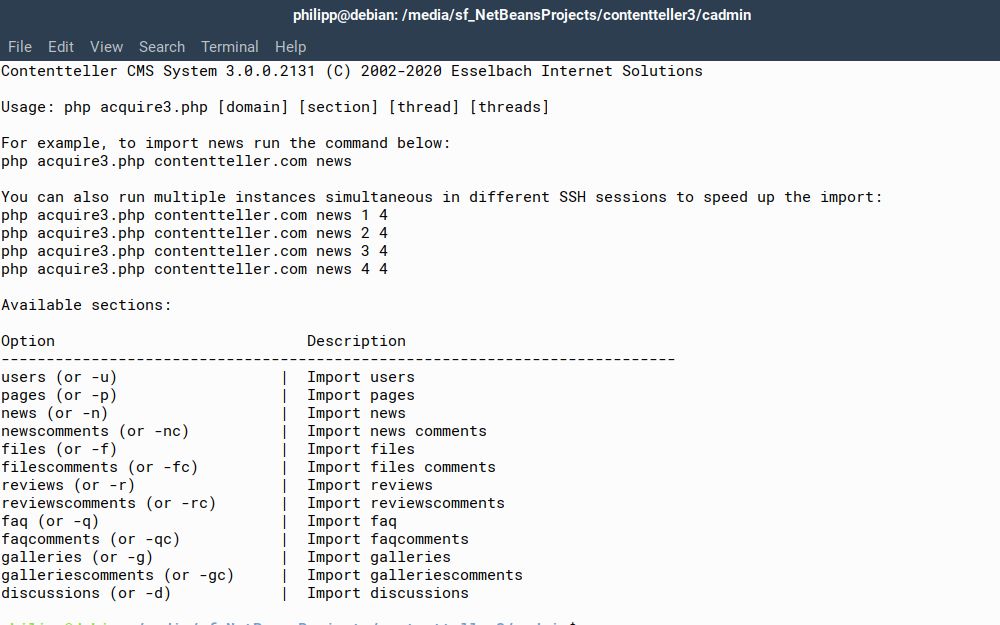
Rewrite Everything
Moving to a new product is sometimes difficult, especially if you have existing links in search engines such a Google. Luckily, this is not a problem with Contentteller.
Contentteller has an integrate rewrite engine that can rewrite existing URLs to new URLs. Acquire automatically adds the old URLs to the rewrite engine and rewrites them using 301 Moved Permanently to the new URLs.
The rewrite engine has support multiple rewrite options: 200 Internal Rewrite, 301 Moved Permanently, 302 Found, 307 Temporary Redirect, 410 Content Deleted, and 451 Content Unavailable for Legal Reasons.