The problem is well known. Someone registered on your website and then start posting spam in the comments or forum discussions.
Many scripts are solving this problem by submitting the IP address, username, and email to a 3rd party service for validation. The problem with this solution is that it is in most cases not EU GDPR compliant and you may end up getting a fine.
Contentteller Spamfilter
The solution? Instead of using an external 3rd party service, Contentteller has an internal spamfilter database to detect potential spammers without submitting the data to an external source.
Managing the Spamfilter
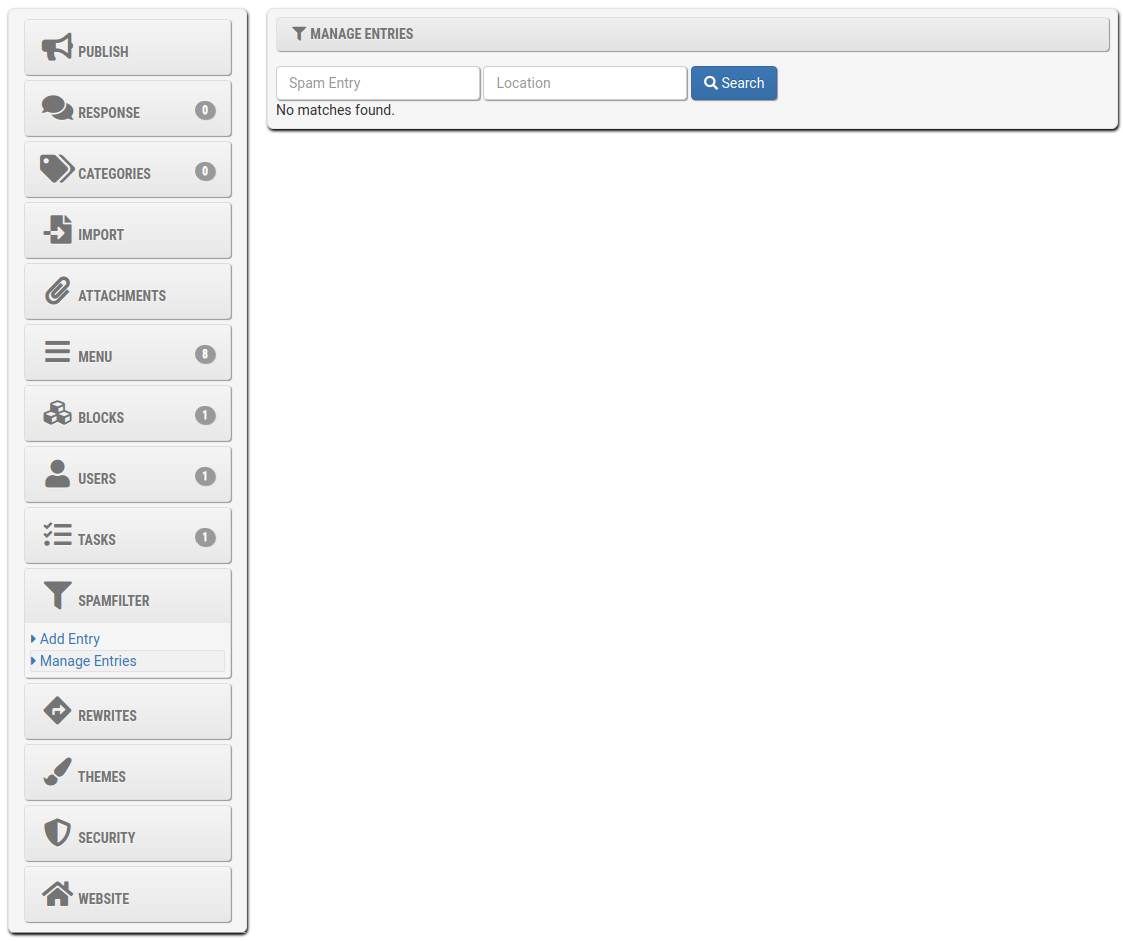
You can managing the entries in the spamfilter under SPAMFILTER => Manage Entries. However, this section is in a fresh installation pretty empty.
Adding a new entry to the database
You can use Add Entry to add new entries to the database:
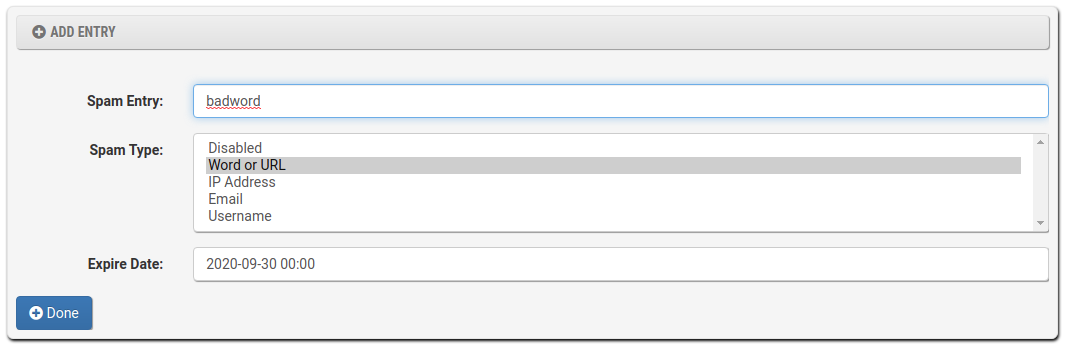
You can set a spam type:
- Word or URL - Scans post for a specific word or URL
- IP Address - Spam detection based on the users IP address
- Email - Spam detection based on the users email account
- Username - Spam detection based on the users username
You can also use Disabled to disable an entry temporary. Finally, you can set an expire date for the entry. For example, the entry for "badword" above will expire on the 30th September 2020 at 00:00.
Populating the spamfilter database with a 3rd party source
Contentteller comes with scripts to automatically populate the database with the latest known spammer.
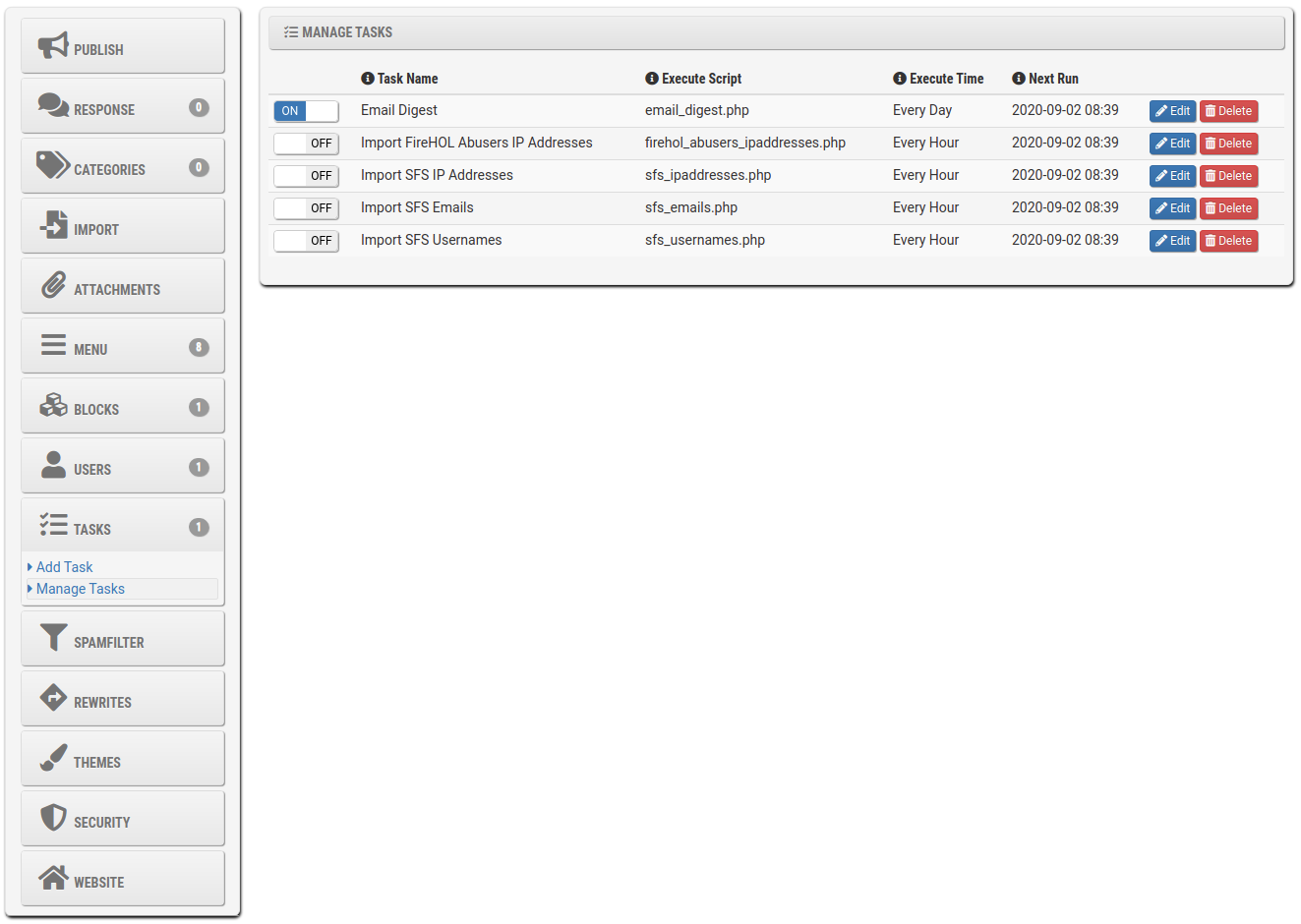
Select TASKS => Manage Tasks and you find multiple import scripts that you can enable.
Import FireHOL Abusers IP Addresses
This script import the abusers IP addresses from the FireHOL IP List. This is the best and recommended database.
Import SFS IP Addresses
This script import the IP addresses provided by StopForumSpam.
Import SFS Emails
This script import the emails provided by StopForumSpam.
Import SFS Username
This script import the IP addresses provided by StopForumSpam.
Please use this feature wisely and enable only the imports that you need. Also do not decrease the execution time of the script below 1 hour. StopForumSpam has stated on their website that you can download their Last 24 Hours database every hour.

