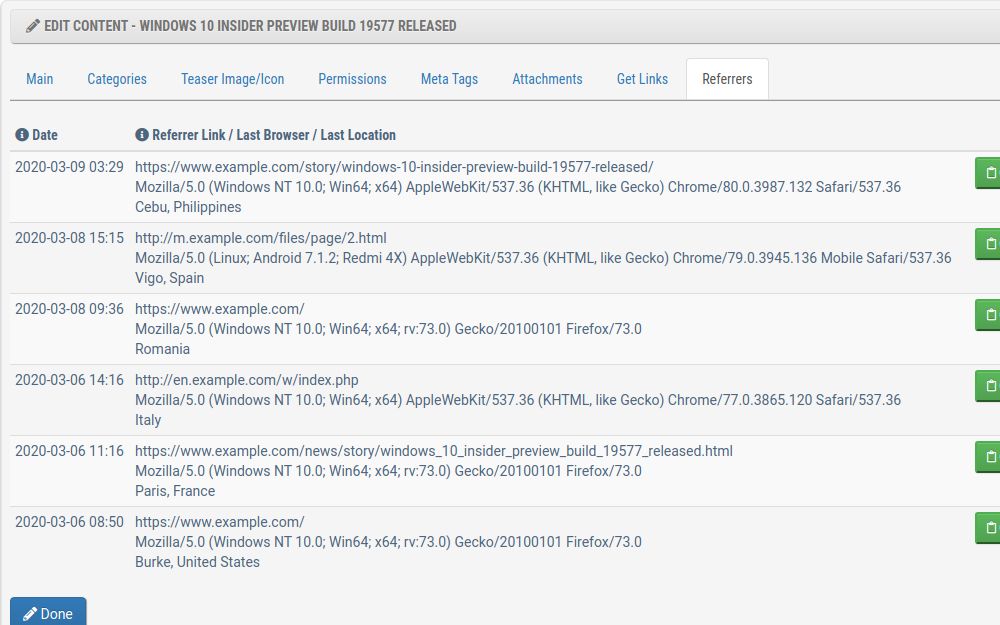Unlimited Content Types, Unlimited Possibilities
The Publish module allows you to create your own of content type modules by adding a custom XML based content type configuration file and templates. You can add a wide range of content fields to the configuration file including text, textarea, dropdown menu, checkbox, description, download, image, gallery, thumbnail, and date/time fields. The content type XML file also defines the links for the modules main page and the details page.
For example, the news content type is using four fields: title (text), date (date/time), story (textarea), extended story (textarea) and www.example.com/news/ for the modules main page and www.example.com/story/some-example-story.html for the details page.
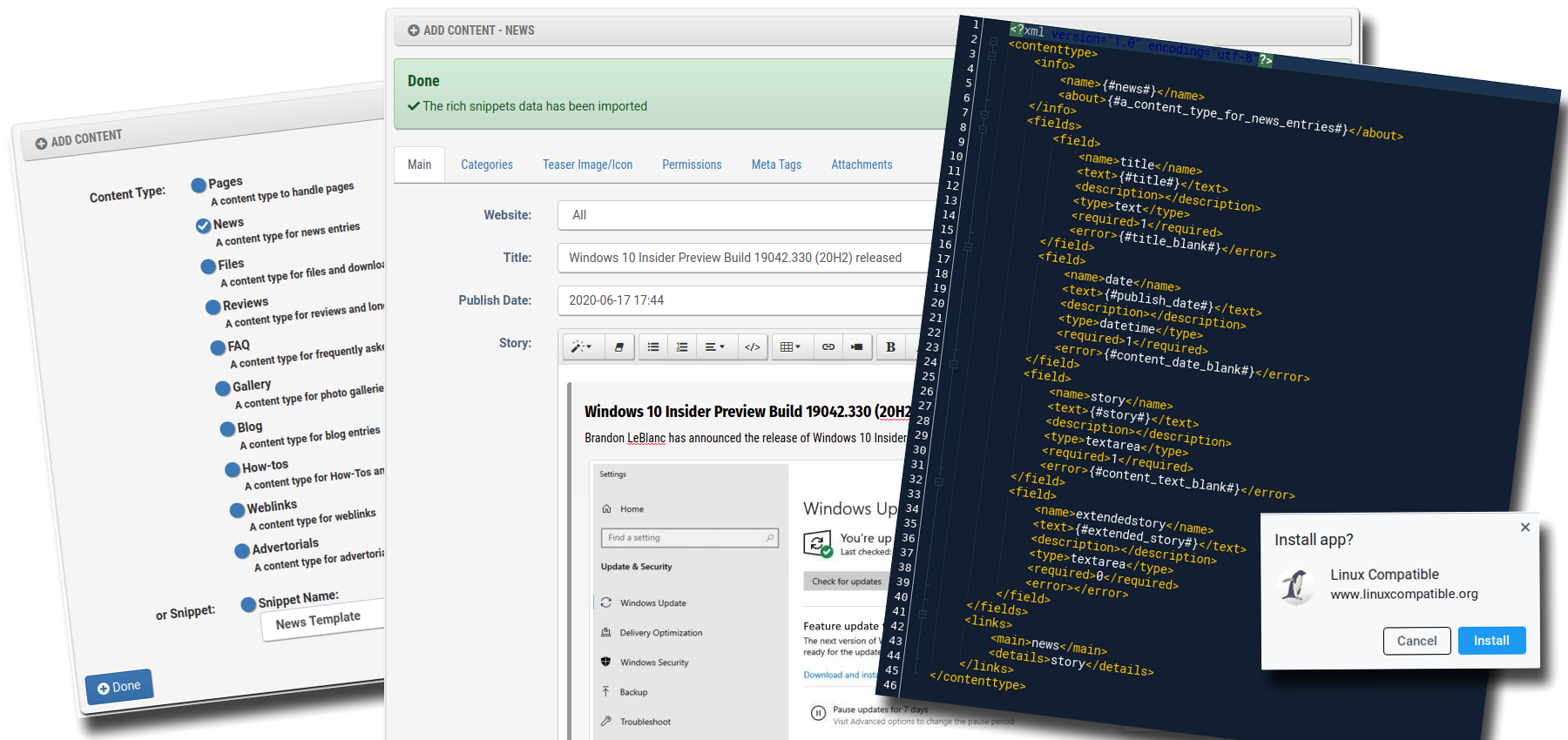
You are reading right. You don't need any modules or plugins to extend the functionality of Contentteller, just XML configuration files and HTML templates which allows you to customize your Contentteller based website within minutes. Contentteller comes now also with a visual content type editor, making it easy to create your own content types.
Contentteller comes also with 10 preconfigured content types which cover many of the typical use cases:
Pages
Pages is a content type for single pages. You can use it on information pages or just to replace a static website.
News
News is for news stories featuring an introduction and a longer extended story. You can use it to run a tech news website.
Files
Files is a content type for files and downloads. You could run a shareware website or offer downloads to your visitors.
Reviews
The Reviews content type is for reviews and longer articles that goes over multiple pages. For example, hardware reviews.
FAQ
FAQ is a content type for a knowledge base where you can publish questions and answers for your customers.
Gallery
Gallery is a photo gallery content type for photographers who wants to showcase your latest photos and images.
Blog
The Blog content type is for blogs where you can share your latest ideas, insights, and thoughts with your visitors.
How-tos
A content type for How-Tos and other guides where you explain something step by step to make it easier for beginners.
Weblinks
Weblinks is a content type is for a links directory where you can share the best weblinks or linking to back to friends.
Advertorials
The Advertorials content type is for paid advertorials and other sponsored content.
A Powerful Editor
A full WYSIWYG experience
Contentteller comes with a WYSIWYG (What You See Is What You Get) editor that allows content to be edited in a form that resembles its appearances in the final form.
The editor supports the latest HTML5/CSS3 standards and allows you to add different styles like headings, quotes, and notifications. You can also add different font styles, tables, lists, links, videos, icons, and emojis to your content.
Switch between the WYSIWYG view and code view with HTML5 syntax highlighting and automatically code cleanup. Import images from third-party URLs, import rich snippets data such as description and images from external URLs, or clean the CSS of copied content.
Full support for the Tidy HTML clean and repair utility to automatically clean up invalid HTML code.
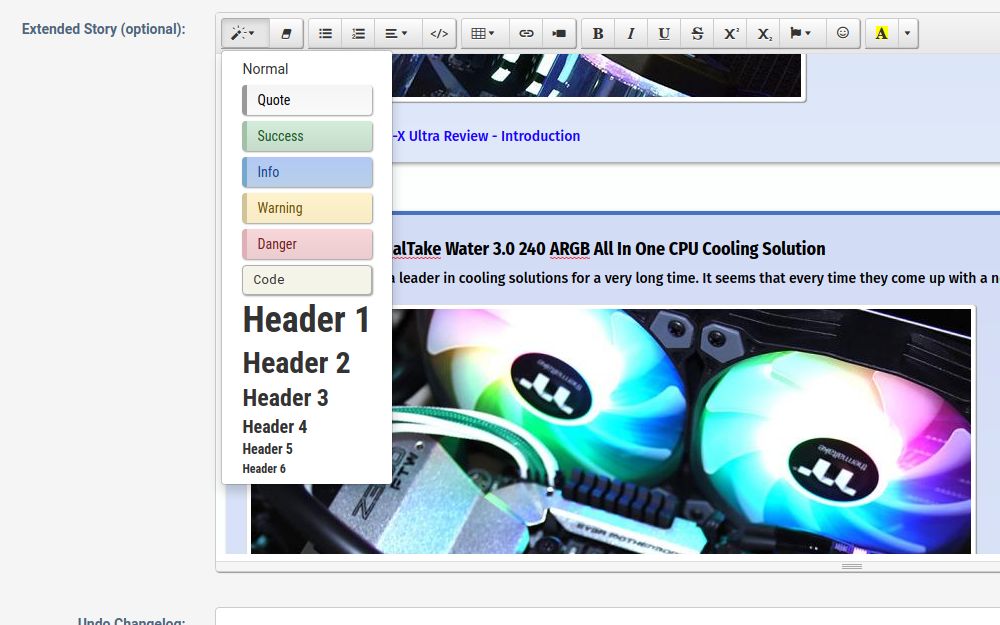
Meta Tags and Permissions
Contentteller comes with with a full search engine preview that shows you how your content will look like in a search engine. You can add a custom URL, description, and keywords to your content.
Contentteller can also automatically generate an URL, description, and keywords based on your content. In this case just leave the meta tags fields blank.
You can also set the robot directive for each of your content separately. For example, you can allow search engines to index the particular page only without images or without following links.
Contentteller has also support for the new robot directives such as nosnippet and noimageindex allowing publishing houses to restrict the search engines results only to basic headlines without any description or images.
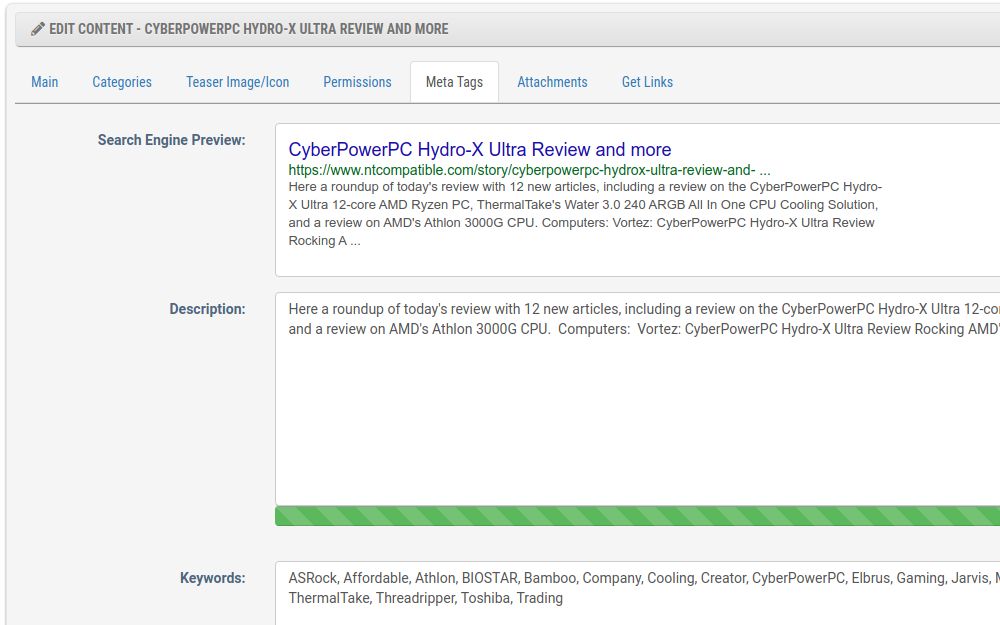
Attachments and Image Processing
Contentteller comes with a HTML5 based upload manager that allows you to upload multiple files at one. You can set the supported file types and maximum upload size in the attachment module.
The integrated image editor allows you to edit images even before you upload it to the server. This is a great time saver after you won't need to use an external image editor to prepare your images before you upload it.
The editor supports tasks like crop and rotating, multiple predefined color filters like Dark or Sepia, manual color filters, and resizing. You can also add markup with arrows and text descriptions to the image for step by step instructions or stickers (Emojis and Watermark).
Contentteller will index all upload images in the database and exact the EXIF, IPTC, and XMP meta data to provide a full search function for all images.
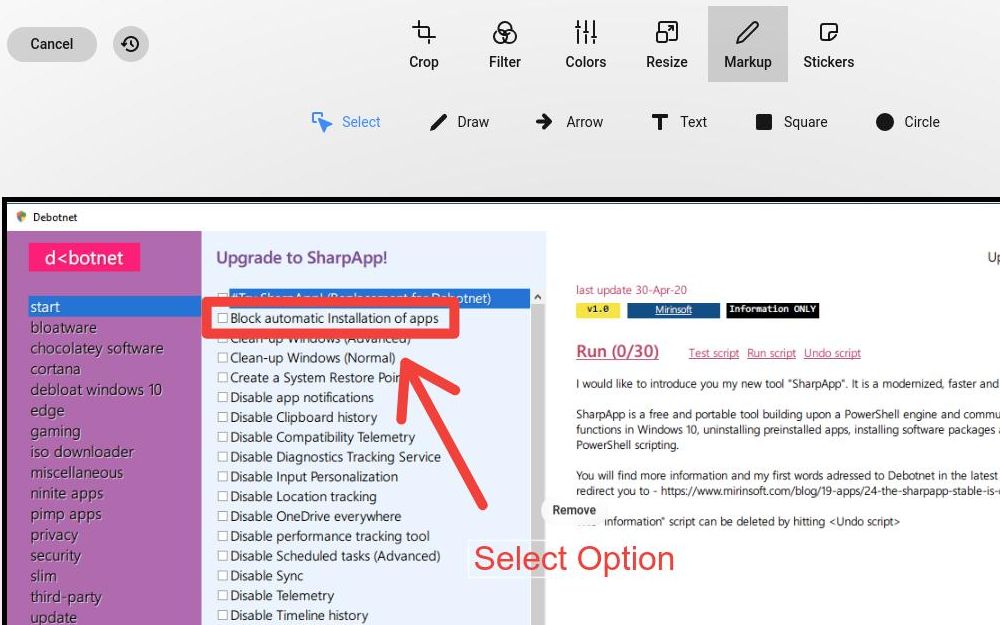
Progressive web application (PWA)
Contentteller supports not only mobile devices with a responsive webdesign that automatically adjust to the screen resolution. There is also support to run your Contentteller website as a progressive web application.
Ever thinking about creating an app for your website? Contentteller will create an app for you out of the box with the integrated progressive web application feature.
A progressive web application is a type of application software delivered through the web and look and feel like a native app. Android users get a prompt to add your website to their homescreen and then can launch your website as an app on their smartphones.
There is no need to create a development account on the Google PlayStore. The only requirement to enable PWA support is that you website is accessible over SSL.
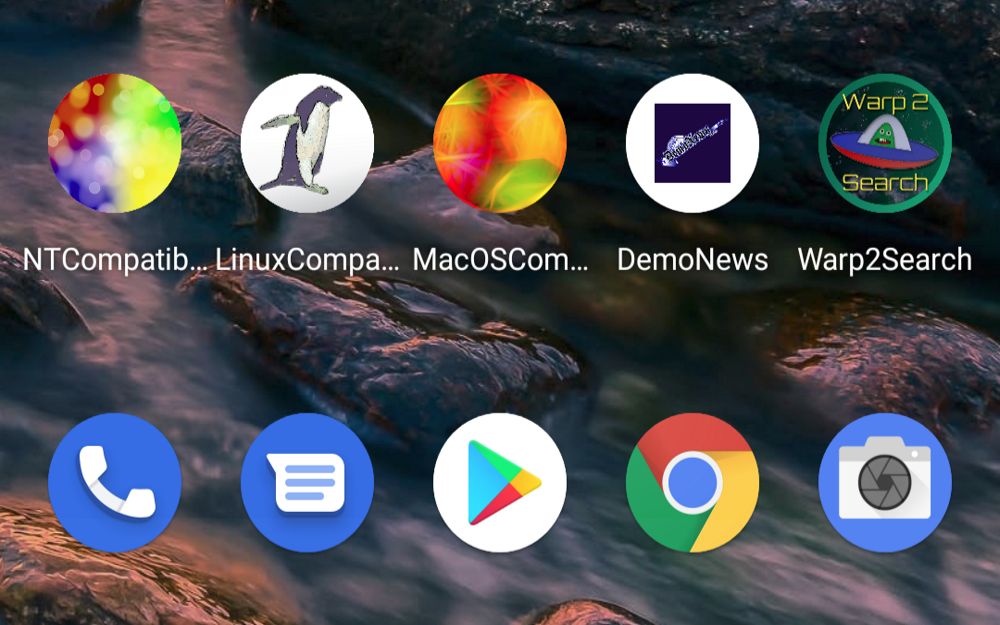
Referrers and more
Find out who is linking to your content. Contentteller will keep track of incoming referrers for each of your content. It will look the referring URL, date, browser signature, and location. You can use the copy button to copy the referrer URL to the clipboard.
Get direkt links to your content over the Get Links tab. You can either choose between a regular link or a HTML formatted link with title.
Integrated undo function. You can view and undo any change you did with the edit function
Multiple permission options to restrict content to registered or paid subscribers. Allow users to post comments or rate your content. Hide content from the main page and archive.
..... and much more