Editing navbar and channels
PedalToTheMetal 8
From: -
From: -
Notice
This topic is archived. New comments cannot be posted and votes cannot be cast.Responses to this topic
1 Re: Editing navbar and channels
PedalToTheMetal
OP
8
From: -
From: -
That should have been obvious, no?  Thanks Philipp.
Thanks Philipp.
 Thanks Philipp.
Thanks Philipp.
1 Re: Editing navbar and channels
Philipp Esselbach
From: -
Editor
0From: -
You can change the menu here:
Main => Manage Menus
Main => Manage Menus
1 Re: Editing navbar and channels
PedalToTheMetal
OP
8
From: -
From: -
Got me. I want to edit, remove, add from the default navbar, I gave up so maybe I need to study some, I don't know. Don't see the text for this in CSS or templates.
1 Re: Editing navbar and channels
Philipp Esselbach
From: -
Editor
0From: -
Templates => Manage Styles => Edit
1 Re: Editing navbar and channels
PedalToTheMetal
OP
8
From: -
From: -
Will attempt it  For some reason, I don't see the CSS elements, can you refresh my memory on where it is located in CP?
For some reason, I don't see the CSS elements, can you refresh my memory on where it is located in CP?
 For some reason, I don't see the CSS elements, can you refresh my memory on where it is located in CP?
For some reason, I don't see the CSS elements, can you refresh my memory on where it is located in CP?
1 Re: Editing navbar and channels
Philipp Esselbach
From: -
Editor
0From: -
Want to customize my top navbar (About us, news, mailing lists) I assume this is in CSS somewhere?
You are looking for the following CSS elements: topmenu and navlist
Also wanted to edit some of the categories in a weird way. For example, I have a video category. So, if I add a news story lets call it
"Todays Cool Movie"
for example. I want to add [Video] automatically so it reads
""Todays Cool Movie [Video]" without having to enter [Video] manually. Is this possible?
This is a bit tricky.
1) You need to find out the channel key of your video category. Go to cPanel and open phpMyAdmin. Select on the left side the table "esselbach_ct_newschannels" to view the table. You find in this table a column "newschannel_key" that contains the channel key. See also the attached image where the channel key is "1a1a1a1a".
2) You need to edit the templates news_story and news_story_extended
Add the following code to the PHP part of the template:
$video = ( $insert[ 'newsstory_channels' ] == "1a1a1a1a" ) ? " [Video]" : "" ;
Replace 1a1a1a1a with the actual channel key of your video category
Then you can add in the HTML part {$video} after {$insert['newsstory_title']}:
{$insert['newsstory_title']}{$video}
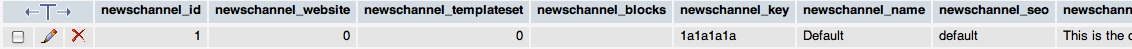


Want to customize my top navbar (About us, news, mailing lists) I assume this is in CSS somewhere?
Also wanted to edit some of the categories in a weird way. For example, I have a video category. So, if I add a news story lets call it
"Todays Cool Movie"
for example. I want to add [Video] automatically so it reads
""Todays Cool Movie [Video]" without having to enter [Video] manually. Is this possible?